|
TOMATO VPN GUI - konfiguracja
|
| shibby |
Dodano 11-08-2010 10:03
|
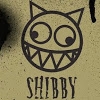
SysOp

Posty: 17171
Dołączył: 15/01/2009 20:30
|
Cytat Zauważcie, że klijent dostaje adres 172.30.30.6/255.255.255.252 od serwera DHCP - 172.30.30.5.
znowu zaś interface na tomato ma IP 172.30.30.2. wiec z automatu nie można zpingować 172.30.30.2 od strony klienta. Na mój gust to interface na tomato powinien mieć IP 172.30.30.5. ??
Czy to błąd tomato czy tak ma być ??
tak ma byc, 172.30.30.5 to nie serwer dhcp tylko brama dla klienta. Jest dobrze.
Powiedz mi czy klient nie ma prywatnej sieci 192.168.0.0/24 bo taka mu pushujesz.
Powiedz mi tez czy firewall a kompie wylaczyles
sprobuj tez do firewalla tomato dopisac
Cytat iptables -A FORWARD -i tun0 -s 172.30.30.0/24 -d 192.168.0.0/24 -j ACCEPT
iptables -A FORWARD -o tun0 -s 192.168.0.0/24 -d 172.30.30.0/24 -j ACCEPT
Router: Unifi Cloud Gateway Fiber
Switch: Unifi USW-Lite-16-PoE
Switch: Unifi USW-Flex-Mini - szt. 2
Wi-Fi: Unifi U6-Lite - szt. 2
Proxmox VE: i5-13400T, 64GB RAM, 2x 512GB NVMe, 4x 2TB SSD
VM #1: Synology SA6400
VM #2: Debian, WWW
VM #3: Home Assistant OS
|
| |
|
|
| killer69 |
Dodano 11-08-2010 13:42
|

User

Posty: 4
Dołączył: 02/05/2006 21:32
|
Wpisałem:
Cytat iptables -A FORWARD -i tun21 -s 172.30.30.0/24 -d 192.168.0.0/24 -j ACCEPT
iptables -A FORWARD -o tun21 -s 192.168.0.0/24 -d 172.30.30.0/24 -j ACCEPT
Nic nie pomogło
Firewall na kliencie mam wyłączony bo mogę normalnie zpingować zewnętrzny adres...
podaje ifconfig z tomato:
Tomato v1.27vpn3.6
BusyBox v1.14.4 (2010-01-31 21:34:54 CST) built-in shell (ash)
Enter 'help' for a list of built-in commands.
# ifconfig
br0 Link encap:Ethernet HWaddr 00:14:BF:C9:19:02
inet addr:192.168.0.1 Bcast:192.168.0.255 Mask:255.255.255.0
UP BROADCAST RUNNING MULTICAST MTU:1500 Metric:1
RX packets:5011696 errors:0 dropped:0 overruns:0 frame:0
TX packets:8925638 errors:0 dropped:0 overruns:0 carrier:0
collisions:0 txqueuelen:0
RX bytes:356471275 (339.9 MiB) TX bytes:3922407434 (3.6 GiB)
eth0 Link encap:Ethernet HWaddr 00:14:BF:C9:19:02
UP BROADCAST RUNNING MULTICAST MTU:1500 Metric:1
RX packets:15499581 errors:0 dropped:0 overruns:0 frame:0
TX packets:13731088 errors:0 dropped:0 overruns:0 carrier:0
collisions:0 txqueuelen:100
RX bytes:280659304 (267.6 MiB) TX bytes:67981912 (64.8 MiB)
Interrupt:4 Base address:0x1000
eth1 Link encap:Ethernet HWaddr 00:14:BF:C9:19:04
UP BROADCAST RUNNING MULTICAST MTU:1500 Metric:1
RX packets:0 errors:0 dropped:0 overruns:0 frame:0
TX packets:0 errors:0 dropped:0 overruns:0 carrier:0
collisions:0 txqueuelen:100
RX bytes:0 (0.0 B) TX bytes:0 (0.0 B)
Interrupt:2 Base address:0x5000
lo Link encap:Local Loopback
inet addr:127.0.0.1 Mask:255.0.0.0
UP LOOPBACK RUNNING MULTICAST MTU:16436 Metric:1
RX packets:122 errors:0 dropped:0 overruns:0 frame:0
TX packets:122 errors:0 dropped:0 overruns:0 carrier:0
collisions:0 txqueuelen:0
RX bytes:10854 (10.5 KiB) TX bytes:10854 (10.5 KiB)
tun21 Link encap:Point-to-Point Protocol
inet addr:172.30.30.1 P-t-P:172.30.30.2 Mask:255.255.255.255
UP POINTOPOINT RUNNING NOARP PROMISC MULTICAST MTU:1500 Metric:1
RX packets:8 errors:0 dropped:0 overruns:0 frame:0
TX packets:35 errors:0 dropped:0 overruns:0 carrier:0
collisions:0 txqueuelen:100
RX bytes:480 (480.0 B) TX bytes:2748 (2.6 KiB)
vlan0 Link encap:Ethernet HWaddr 00:14:BF:C9:19:02
UP BROADCAST RUNNING MULTICAST MTU:1500 Metric:1
RX packets:5012225 errors:0 dropped:0 overruns:0 frame:0
TX packets:8925642 errors:0 dropped:0 overruns:0 carrier:0
collisions:0 txqueuelen:0
RX bytes:376545756 (359.1 MiB) TX bytes:3958110475 (3.6 GiB)
vlan1 Link encap:Ethernet HWaddr 00:14:BF:C9:19:03
inet addr:83.112.8.10 Bcast:172.22.2.255 Mask:255.255.255.0
UP BROADCAST RUNNING MULTICAST MTU:1500 Metric:1
RX packets:10487356 errors:0 dropped:0 overruns:0 frame:0
TX packets:4805446 errors:0 dropped:0 overruns:0 carrier:0
collisions:0 txqueuelen:0
RX bytes:3920088386 (3.6 GiB) TX bytes:404838733 (386.0 MiB)
#
P.S. może coś w tomato jest namieszane? |
| |
|
|
| killer69 |
Dodano 11-08-2010 14:11
|

User

Posty: 4
Dołączył: 02/05/2006 21:32
|
HURA!!!
Udało się.
Problemem był firewall na kliencie....
teraz pinguje.
Przepraszam za zamieszanie.
Dziękuję za pomoc. |
| |
|
|
| Max21 |
Dodano 19-10-2010 13:51
|

User

Posty: 4
Dołączył: 28/05/2007 12:40
|
2x WRT54GL z Tomato VPN i...
I własnie nie dziala.
klucze pogenerowane, 1 ruter działa jak serwer, 2 jak klient
niby sie łacza - ale nie moge sie dostac do swojej sieci domowej.
konfig serwera - siec lokalna 192.168.0.0/24
konfig klienta - siec lokalna 192.168.50.0/24
te 2 podsieci chcialbym by sie zobaczyly. tunel sie robi - ale co dalej?
bede wdzieczny za podpowiedz
Edytowany przez Max21 dnia 19-10-2010 13:53
WRTP54G
|
| |
|
|
| shibby |
Dodano 19-10-2010 13:55
|
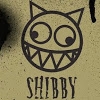
SysOp

Posty: 17171
Dołączył: 15/01/2009 20:30
|
Max21 zanij od pokazania konfiga klienta i serwerak, jaki ip lokalny na klient i jaki dostaje z ovpn.
chcesz by dwie sieci z dwoma osobnymi netami widzialy sie wzajemnie tak?
Router: Unifi Cloud Gateway Fiber
Switch: Unifi USW-Lite-16-PoE
Switch: Unifi USW-Flex-Mini - szt. 2
Wi-Fi: Unifi U6-Lite - szt. 2
Proxmox VE: i5-13400T, 64GB RAM, 2x 512GB NVMe, 4x 2TB SSD
VM #1: Synology SA6400
VM #2: Debian, WWW
VM #3: Home Assistant OS
|
| |
|
|
| Max21 |
Dodano 19-10-2010 15:08
|

User

Posty: 4
Dołączył: 28/05/2007 12:40
|
WRTP54GL jako SERWER ma taką konfiguracje:
Interface Type TUN
Protocol UDP
Port 7896
Firewall Automatic
Authorization Mode TLS
Extra HMAC authorization (tls-auth) BI-direc
VPN subnet/netmask 10.8.0.0. 255.255.255.0
Push LAN to clients - zaznaczone
Router ten jest brama do netu w firmie i pracuje w sieci 192.168.0.0/24
WRTP54GL jako KLIENT ma taką konfiguracje:
Interface Type TUN
Protocol UDP
Firewall Automatic
Authorization Mode TLS
Extra HMAC authorization (tls-auth) BI-direc
Create NAT on tunnel - zaznaczone
Dziala on jako brama w domu i ma adresacje 192.168.50.0/24
Jak sie klient polaczy z serwerem - to mam w statusie serwera cos takiego jak na zalaczonym zrzucie
Max21 załączono następujące plik:
Nie masz uprawnień, by zobaczyć załączniki w tym wątku.
WRTP54G
|
| |
|
|
| shibby |
Dodano 19-10-2010 16:04
|
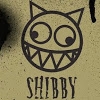
SysOp

Posty: 17171
Dołączył: 15/01/2009 20:30
|
czy routery miedzy sobą się widzą zarówno po adresach 10.8.x.x. jak i 192.168.x.x?
czy router klient widzi siec 192.168.0.x?
Router: Unifi Cloud Gateway Fiber
Switch: Unifi USW-Lite-16-PoE
Switch: Unifi USW-Flex-Mini - szt. 2
Wi-Fi: Unifi U6-Lite - szt. 2
Proxmox VE: i5-13400T, 64GB RAM, 2x 512GB NVMe, 4x 2TB SSD
VM #1: Synology SA6400
VM #2: Debian, WWW
VM #3: Home Assistant OS
|
| |
|
|
| Max21 |
Dodano 19-10-2010 18:53
|

User

Posty: 4
Dołączył: 28/05/2007 12:40
|
Cytat shibby napisał/a:
czy routery miedzy sobą się widzą zarówno po adresach 10.8.x.x. jak i 192.168.x.x?
czy router klient widzi siec 192.168.0.x?
nie widzą sie i klient nie widzi sieci...
jak na kompie z domu puszcze ping na 10.8.0.1 slbo ..0.2 - to nie śmiga...
na kliencie nie mam w routingu zadnego interfejsu z vpn zwiazanego....
cos mi tu nie pasuje
na serwerze vpn jest
A - i jeszcze mi sie w oko rzuciło że na serwerze w statusie podłaczonego klienta virtual adress jest pusty...
To by swiadczylo czemu nie widza sie obie sieci....
Pytanie gdzie jest błąd... - wszystko robilem wg tego poradnika
Edytowany przez Max21 dnia 19-10-2010 19:04
WRTP54G
|
| |
|
|
| Yacko |
Dodano 08-11-2010 21:35
|

User

Posty: 13
Dołączył: 24/02/2008 11:59
|
Udało się coś zrobić ? Pytam bo prawdopodobnie wkrótce musiałbym cos podobnego zrobic. |
| |
|
|
| Darko_P |
Dodano 14-11-2010 09:31
|

User

Posty: 56
Dołączył: 12/10/2007 09:57
|
Niby udało mi się połączyć z routerem

Ale nie mogę nawet zapingować adresu routera 192.168.1.1
Konfiguracja client.ovpn
client
dev tun
comp-lzo
cipher none
resolv-retry infinite
mute-replay-warnings
keepalive 10 60
comp-lzo
verb 3
#vista i win7
route-method exe
route-delay 2
#host zdalny i certyfikaty
remote adres_IP 1194
ca ca.crt
cert client.crt
key client.key
Log z połączenia
Sun Nov 14 08:50:02 2010 OpenVPN 2.1.3 i686-pc-mingw32 [SSL] [LZO2] [PKCS11] built on Aug 20 2010
Sun Nov 14 08:50:02 2010 IMPORTANT: OpenVPN's default port number is now 1194, based on an official port number assignment by IANA. OpenVPN 2.0-beta16 and earlier used 5000 as the default port.
Sun Nov 14 08:50:02 2010 WARNING: No server certificate verification method has been enabled. See http://openvpn.net/howto.html#mitm for more info.
Sun Nov 14 08:50:02 2010 NOTE: OpenVPN 2.1 requires '--script-security 2' or higher to call user-defined scripts or executables
Sun Nov 14 08:50:02 2010 ******* WARNING *******: null cipher specified, no encryption will be used
Sun Nov 14 08:50:02 2010 LZO compression initialized
Sun Nov 14 08:50:02 2010 Control Channel MTU parms [ L:1526 D:138 EF:38 EB:0 ET:0 EL:0 ]
Sun Nov 14 08:50:02 2010 Socket Buffers: R=[8192->8192] S=[8192->8192]
Sun Nov 14 08:50:02 2010 Data Channel MTU parms [ L:1526 D:1450 EF:26 EB:135 ET:0 EL:0 AF:14/26 ]
Sun Nov 14 08:50:02 2010 Local Options hash (VER=V4): 'ee6fec08'
Sun Nov 14 08:50:02 2010 Expected Remote Options hash (VER=V4): 'c4954d56'
Sun Nov 14 08:50:02 2010 UDPv4 link local (bound): [undef]:1194
Sun Nov 14 08:50:02 2010 UDPv4 link remote:adres_IP:1194
Sun Nov 14 08:50:02 2010 TLS: Initial packet from adres_IP:1194, sid=bd2ce21e 0f4e8fd6
Sun Nov 14 08:50:04 2010 VERIFY OK: depth=1, /C=PL/ST=DW/L=Wroclaw/O=Private/CN=OpenVPN/emailAddress=d@wp.pl
Sun Nov 14 08:50:04 2010 VERIFY OK: depth=0, /C=PL/ST=DW/O=Private/CN=Server/emailAddress=mail@host.domain
Sun Nov 14 08:50:05 2010 Data Channel Encrypt: Using 160 bit message hash 'SHA1' for HMAC authentication
Sun Nov 14 08:50:05 2010 Data Channel Decrypt: Using 160 bit message hash 'SHA1' for HMAC authentication
Sun Nov 14 08:50:05 2010 Control Channel: TLSv1, cipher TLSv1/SSLv3 EDH-RSA-DES-CBC3-SHA, 1024 bit RSA
Sun Nov 14 08:50:05 2010 [Server] Peer Connection Initiated with adres_IP:1194
Sun Nov 14 08:50:07 2010 SENT CONTROL [Server]: 'PUSH_REQUEST' (status=1)
Sun Nov 14 08:50:07 2010 PUSH: Received control message: 'PUSH_REPLY,route 192.168.1.0 255.255.255.0,route 10.8.0.1,topology net30,ping 15,ping-restart 60,ifconfig 10.8.0.6 10.8.0.5'
Sun Nov 14 08:50:07 2010 OPTIONS IMPORT: timers and/or timeouts modified
Sun Nov 14 08:50:07 2010 OPTIONS IMPORT: --ifconfig/up options modified
Sun Nov 14 08:50:07 2010 OPTIONS IMPORT: route options modified
Sun Nov 14 08:50:07 2010 ROUTE default_gateway=95.40.230.50
Sun Nov 14 08:50:07 2010 TAP-WIN32 device [Połączenie lokalne] opened: \\.\Global\{D0CBC354-945C-41BE-B908-C1A7E6701EC9}.tap
Sun Nov 14 08:50:07 2010 TAP-Win32 Driver Version 9.7
Sun Nov 14 08:50:07 2010 TAP-Win32 MTU=1500
Sun Nov 14 08:50:07 2010 Notified TAP-Win32 driver to set a DHCP IP/netmask of 10.8.0.6/255.255.255.252 on interface {D0CBC354-945C-41BE-B908-C1A7E6701EC9} [DHCP-serv: 10.8.0.5, lease-time: 31536000]
Sun Nov 14 08:50:07 2010 NOTE: FlushIpNetTable failed on interface [33] {D0CBC354-945C-41BE-B908-C1A7E6701EC9} (status=5) : Odmowa dostępu.
Sun Nov 14 08:50:09 2010 TEST ROUTES: 2/2 succeeded len=2 ret=1 a=0 u/d=up
Sun Nov 14 08:50:09 2010 C:\WINDOWS\system32\route.exe ADD 192.168.1.0 MASK 255.255.255.0 10.8.0.5
˝Ądana operacja wymaga podniesienia uprawnieä.
Sun Nov 14 08:50:09 2010 ERROR: Windows route add command failed: returned error code 1
Sun Nov 14 08:50:09 2010 C:\WINDOWS\system32\route.exe ADD 10.8.0.1 MASK 255.255.255.255 10.8.0.5
˝Ądana operacja wymaga podniesienia uprawnieä.
Sun Nov 14 08:50:10 2010 ERROR: Windows route add command failed: returned error code 1
Sun Nov 14 08:50:10 2010 Initialization Sequence Completed
Sun Nov 14 08:50:22 2010 Bad LZO decompression header byte: 101
Próbuję połączyć się z windows 7
na routerze Tomato Firmware v1.28.9052 MIPSR2-beta23 K26 USB vpn3.6 |
| |
|
|
| shibby |
Dodano 14-11-2010 11:45
|
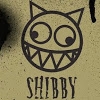
SysOp

Posty: 17171
Dołączył: 15/01/2009 20:30
|
Cytat ERROR: Windows route add command failed: returned error code 1
brak uprawnien. Uruchom vpn jako administrator.
Router: Unifi Cloud Gateway Fiber
Switch: Unifi USW-Lite-16-PoE
Switch: Unifi USW-Flex-Mini - szt. 2
Wi-Fi: Unifi U6-Lite - szt. 2
Proxmox VE: i5-13400T, 64GB RAM, 2x 512GB NVMe, 4x 2TB SSD
VM #1: Synology SA6400
VM #2: Debian, WWW
VM #3: Home Assistant OS
|
| |
|
|
| Darko_P |
Dodano 14-11-2010 12:54
|

User

Posty: 56
Dołączył: 12/10/2007 09:57
|
Uruchomiłem vpn jako administrator
teraz mam taki log
Sun Nov 14 12:41:14 2010 OpenVPN 2.1.3 i686-pc-mingw32 [SSL] [LZO2] [PKCS11] built on Aug 20 2010
Sun Nov 14 12:41:14 2010 IMPORTANT: OpenVPN's default port number is now 1194, based on an official port number assignment by IANA. OpenVPN 2.0-beta16 and earlier used 5000 as the default port.
Sun Nov 14 12:41:14 2010 WARNING: No server certificate verification method has been enabled. See http://openvpn.net/howto.html#mitm for more info.
Sun Nov 14 12:41:14 2010 NOTE: OpenVPN 2.1 requires '--script-security 2' or higher to call user-defined scripts or executables
Sun Nov 14 12:41:15 2010 ******* WARNING *******: null cipher specified, no encryption will be used
Sun Nov 14 12:41:15 2010 LZO compression initialized
Sun Nov 14 12:41:15 2010 Control Channel MTU parms [ L:1526 D:138 EF:38 EB:0 ET:0 EL:0 ]
Sun Nov 14 12:41:15 2010 Socket Buffers: R=[8192->8192] S=[8192->8192]
Sun Nov 14 12:41:15 2010 Data Channel MTU parms [ L:1526 D:1450 EF:26 EB:135 ET:0 EL:0 AF:14/26 ]
Sun Nov 14 12:41:15 2010 Local Options hash (VER=V4): 'ee6fec08'
Sun Nov 14 12:41:15 2010 Expected Remote Options hash (VER=V4): 'c4954d56'
Sun Nov 14 12:41:15 2010 UDPv4 link local (bound): [undef]:1194
Sun Nov 14 12:41:15 2010 UDPv4 link remote: adres_IP:1194
Sun Nov 14 12:41:15 2010 TLS: Initial packet from adres_IP:1194, sid=e341b7ab e8c7c4b2
Sun Nov 14 12:41:18 2010 VERIFY OK: depth=1, /C=PL/ST=DW/L=Wroclaw/O=Private/CN=OpenVPN/emailAddress=d@wp.pl
Sun Nov 14 12:41:18 2010 VERIFY OK: depth=0, /C=PL/ST=DW/O=Private/CN=Server/emailAddress=mail@host.domain
Sun Nov 14 12:41:20 2010 Data Channel Encrypt: Using 160 bit message hash 'SHA1' for HMAC authentication
Sun Nov 14 12:41:20 2010 Data Channel Decrypt: Using 160 bit message hash 'SHA1' for HMAC authentication
Sun Nov 14 12:41:20 2010 Control Channel: TLSv1, cipher TLSv1/SSLv3 EDH-RSA-DES-CBC3-SHA, 1024 bit RSA
Sun Nov 14 12:41:20 2010 [Server] Peer Connection Initiated with adres_IP:1194
Sun Nov 14 12:41:23 2010 SENT CONTROL [Server]: 'PUSH_REQUEST' (status=1)
Sun Nov 14 12:41:23 2010 PUSH: Received control message: 'PUSH_REPLY,route 192.168.1.0 255.255.255.0,route 10.8.0.1,topology net30,ping 15,ping-restart 60,ifconfig 10.8.0.6 10.8.0.5'
Sun Nov 14 12:41:23 2010 OPTIONS IMPORT: timers and/or timeouts modified
Sun Nov 14 12:41:23 2010 OPTIONS IMPORT: --ifconfig/up options modified
Sun Nov 14 12:41:23 2010 OPTIONS IMPORT: route options modified
Sun Nov 14 12:41:23 2010 ROUTE default_gateway=77.114.226.35
Sun Nov 14 12:41:23 2010 TAP-WIN32 device [Połączenie lokalne] opened: \\.\Global\{D0CBC354-945C-41BE-B908-C1A7E6701EC9}.tap
Sun Nov 14 12:41:23 2010 TAP-Win32 Driver Version 9.7
Sun Nov 14 12:41:23 2010 TAP-Win32 MTU=1500
Sun Nov 14 12:41:23 2010 Notified TAP-Win32 driver to set a DHCP IP/netmask of 10.8.0.6/255.255.255.252 on interface {D0CBC354-945C-41BE-B908-C1A7E6701EC9} [DHCP-serv: 10.8.0.5, lease-time: 31536000]
Sun Nov 14 12:41:23 2010 Successful ARP Flush on interface [33] {D0CBC354-945C-41BE-B908-C1A7E6701EC9}
Sun Nov 14 12:41:25 2010 TEST ROUTES: 2/2 succeeded len=2 ret=1 a=0 u/d=up
Sun Nov 14 12:41:25 2010 C:\WINDOWS\system32\route.exe ADD 192.168.1.0 MASK 255.255.255.0 10.8.0.5
OK!
Sun Nov 14 12:41:26 2010 C:\WINDOWS\system32\route.exe ADD 10.8.0.1 MASK 255.255.255.255 10.8.0.5
OK!
Sun Nov 14 12:41:26 2010 Initialization Sequence Completed
Sun Nov 14 12:41:39 2010 Bad LZO decompression header byte: 125
Sun Nov 14 12:42:09 2010 Bad LZO decompression header byte: 145
Sun Nov 14 12:42:23 2010 [Server] Inactivity timeout (--ping-restart), restarting
Sun Nov 14 12:42:23 2010 TCP/UDP: Closing socket
Sun Nov 14 12:42:23 2010 C:\WINDOWS\system32\route.exe DELETE 10.8.0.1 MASK 255.255.255.255 10.8.0.5
OK!
Sun Nov 14 12:42:23 2010 C:\WINDOWS\system32\route.exe DELETE 192.168.1.0 MASK 255.255.255.0 10.8.0.5
OK!
Sun Nov 14 12:42:23 2010 Closing TUN/TAP interface
Sun Nov 14 12:42:23 2010 SIGUSR1[soft,ping-restart] received, process restarting
Sun Nov 14 12:42:23 2010 Restart pause, 2 second(s)
Sun Nov 14 12:42:25 2010 IMPORTANT: OpenVPN's default port number is now 1194, based on an official port number assignment by IANA. OpenVPN 2.0-beta16 and earlier used 5000 as the default port.
Sun Nov 14 12:42:25 2010 WARNING: No server certificate verification method has been enabled. See http://openvpn.net/howto.html#mitm for more info.
Sun Nov 14 12:42:25 2010 NOTE: OpenVPN 2.1 requires '--script-security 2' or higher to call user-defined scripts or executables
Sun Nov 14 12:42:25 2010 ******* WARNING *******: null cipher specified, no encryption will be used
Sun Nov 14 12:42:25 2010 LZO compression initialized
Sun Nov 14 12:42:25 2010 Control Channel MTU parms [ L:1526 D:138 EF:38 EB:0 ET:0 EL:0 ]
Sun Nov 14 12:42:25 2010 Socket Buffers: R=[8192->8192] S=[8192->8192]
Sun Nov 14 12:42:25 2010 Data Channel MTU parms [ L:1526 D:1450 EF:26 EB:135 ET:0 EL:0 AF:14/26 ]
Sun Nov 14 12:42:25 2010 Local Options hash (VER=V4): 'ee6fec08'
Sun Nov 14 12:42:25 2010 Expected Remote Options hash (VER=V4): 'c4954d56'
Sun Nov 14 12:42:25 2010 UDPv4 link local (bound): [undef]:1194
Sun Nov 14 12:42:25 2010 UDPv4 link remote: adres_IP:1194
Sun Nov 14 12:42:26 2010 TLS: Initial packet from adres_IP:1194, sid=5cfeb47d b879f686
Sun Nov 14 12:42:31 2010 VERIFY OK: depth=1, /C=PL/ST=DW/L=Wroclaw/O=Private/CN=OpenVPN/emailAddress=d@wp.pl
Sun Nov 14 12:42:31 2010 VERIFY OK: depth=0, /C=PL/ST=DW/O=Private/CN=Server/emailAddress=mail@host.domain
Sun Nov 14 12:42:34 2010 Data Channel Encrypt: Using 160 bit message hash 'SHA1' for HMAC authentication
Sun Nov 14 12:42:34 2010 Data Channel Decrypt: Using 160 bit message hash 'SHA1' for HMAC authentication
Sun Nov 14 12:42:34 2010 Control Channel: TLSv1, cipher TLSv1/SSLv3 EDH-RSA-DES-CBC3-SHA, 1024 bit RSA
Sun Nov 14 12:42:34 2010 [Server] Peer Connection Initiated with adres_IP:1194
Sun Nov 14 12:42:36 2010 SENT CONTROL [Server]: 'PUSH_REQUEST' (status=1)
Sun Nov 14 12:42:37 2010 PUSH: Received control message: 'PUSH_REPLY,route 192.168.1.0 255.255.255.0,route 10.8.0.1,topology net30,ping 15,ping-restart 60,ifconfig 10.8.0.6 10.8.0.5'
Sun Nov 14 12:42:37 2010 OPTIONS IMPORT: timers and/or timeouts modified
Sun Nov 14 12:42:37 2010 OPTIONS IMPORT: --ifconfig/up options modified
Sun Nov 14 12:42:37 2010 OPTIONS IMPORT: route options modified
Sun Nov 14 12:42:37 2010 ROUTE default_gateway=77.114.226.35
Sun Nov 14 12:42:37 2010 TAP-WIN32 device [Połączenie lokalne] opened: \\.\Global\{D0CBC354-945C-41BE-B908-C1A7E6701EC9}.tap
Sun Nov 14 12:42:37 2010 TAP-Win32 Driver Version 9.7
Sun Nov 14 12:42:37 2010 TAP-Win32 MTU=1500
Sun Nov 14 12:42:37 2010 Notified TAP-Win32 driver to set a DHCP IP/netmask of 10.8.0.6/255.255.255.252 on interface {D0CBC354-945C-41BE-B908-C1A7E6701EC9} [DHCP-serv: 10.8.0.5, lease-time: 31536000]
Sun Nov 14 12:42:37 2010 Successful ARP Flush on interface [33] {D0CBC354-945C-41BE-B908-C1A7E6701EC9}
Sun Nov 14 12:42:39 2010 TEST ROUTES: 2/2 succeeded len=2 ret=1 a=0 u/d=up
Sun Nov 14 12:42:39 2010 C:\WINDOWS\system32\route.exe ADD 192.168.1.0 MASK 255.255.255.0 10.8.0.5
OK!
Sun Nov 14 12:42:39 2010 C:\WINDOWS\system32\route.exe ADD 10.8.0.1 MASK 255.255.255.255 10.8.0.5
OK!
Sun Nov 14 12:42:39 2010 Initialization Sequence Completed
Sun Nov 14 12:42:52 2010 Bad LZO decompression header byte: 28
Sun Nov 14 12:43:08 2010 Replay-window backtrack occurred [1165631861]
Sun Nov 14 12:43:38 2010 [Server] Inactivity timeout (--ping-restart), restarting
Sun Nov 14 12:43:38 2010 TCP/UDP: Closing socket
Sun Nov 14 12:43:38 2010 C:\WINDOWS\system32\route.exe DELETE 10.8.0.1 MASK 255.255.255.255 10.8.0.5
OK!
Sun Nov 14 12:43:38 2010 C:\WINDOWS\system32\route.exe DELETE 192.168.1.0 MASK 255.255.255.0 10.8.0.5
OK!
Sun Nov 14 12:43:38 2010 Closing TUN/TAP interface
Sun Nov 14 12:43:38 2010 SIGUSR1[soft,ping-restart] received, process restarting
Sun Nov 14 12:43:38 2010 Restart pause, 2 second(s)
Sun Nov 14 12:43:40 2010 IMPORTANT: OpenVPN's default port number is now 1194, based on an official port number assignment by IANA. OpenVPN 2.0-beta16 and earlier used 5000 as the default port.
Sun Nov 14 12:43:40 2010 WARNING: No server certificate verification method has been enabled. See http://openvpn.net/howto.html#mitm for more info.
Sun Nov 14 12:43:40 2010 NOTE: OpenVPN 2.1 requires '--script-security 2' or higher to call user-defined scripts or executables
Sun Nov 14 12:43:40 2010 ******* WARNING *******: null cipher specified, no encryption will be used
Sun Nov 14 12:43:40 2010 LZO compression initialized
Sun Nov 14 12:43:40 2010 Control Channel MTU parms [ L:1526 D:138 EF:38 EB:0 ET:0 EL:0 ]
Sun Nov 14 12:43:40 2010 Socket Buffers: R=[8192->8192] S=[8192->8192]
Sun Nov 14 12:43:40 2010 Data Channel MTU parms [ L:1526 D:1450 EF:26 EB:135 ET:0 EL:0 AF:14/26 ]
Sun Nov 14 12:43:40 2010 Local Options hash (VER=V4): 'ee6fec08'
Sun Nov 14 12:43:40 2010 Expected Remote Options hash (VER=V4): 'c4954d56'
Sun Nov 14 12:43:40 2010 UDPv4 link local (bound): [undef]:1194
Sun Nov 14 12:43:40 2010 UDPv4 link remote: adres_IP:1194
Sun Nov 14 12:43:40 2010 TLS: Initial packet from adres_IP:1194, sid=61e8e724 1069a748
Sun Nov 14 12:43:43 2010 VERIFY OK: depth=1, /C=PL/ST=DW/L=Wroclaw/O=Private/CN=OpenVPN/emailAddress=d@wp.pl
Sun Nov 14 12:43:43 2010 VERIFY OK: depth=0, /C=PL/ST=DW/O=Private/CN=Server/emailAddress=mail@host.domain
Sun Nov 14 12:43:46 2010 Data Channel Encrypt: Using 160 bit message hash 'SHA1' for HMAC authentication
Sun Nov 14 12:43:46 2010 Data Channel Decrypt: Using 160 bit message hash 'SHA1' for HMAC authentication
Sun Nov 14 12:43:46 2010 Control Channel: TLSv1, cipher TLSv1/SSLv3 EDH-RSA-DES-CBC3-SHA, 1024 bit RSA
Sun Nov 14 12:43:46 2010 [Server] Peer Connection Initiated with adres_IP:1194
Sun Nov 14 12:43:49 2010 SENT CONTROL [Server]: 'PUSH_REQUEST' (status=1)
Sun Nov 14 12:43:49 2010 PUSH: Received control message: 'PUSH_REPLY,route 192.168.1.0 255.255.255.0,route 10.8.0.1,topology net30,ping 15,ping-restart 60,ifconfig 10.8.0.6 10.8.0.5'
Sun Nov 14 12:43:49 2010 OPTIONS IMPORT: timers and/or timeouts modified
Sun Nov 14 12:43:49 2010 OPTIONS IMPORT: --ifconfig/up options modified
Sun Nov 14 12:43:49 2010 OPTIONS IMPORT: route options modified
Sun Nov 14 12:43:49 2010 ROUTE default_gateway=77.114.226.35
Sun Nov 14 12:43:49 2010 TAP-WIN32 device [Połączenie lokalne] opened: \\.\Global\{D0CBC354-945C-41BE-B908-C1A7E6701EC9}.tap
Sun Nov 14 12:43:49 2010 TAP-Win32 Driver Version 9.7
Sun Nov 14 12:43:49 2010 TAP-Win32 MTU=1500
Sun Nov 14 12:43:49 2010 Notified TAP-Win32 driver to set a DHCP IP/netmask of 10.8.0.6/255.255.255.252 on interface {D0CBC354-945C-41BE-B908-C1A7E6701EC9} [DHCP-serv: 10.8.0.5, lease-time: 31536000]
Sun Nov 14 12:43:49 2010 Successful ARP Flush on interface [33] {D0CBC354-945C-41BE-B908-C1A7E6701EC9}
Sun Nov 14 12:43:51 2010 TEST ROUTES: 2/2 succeeded len=2 ret=1 a=0 u/d=up
Sun Nov 14 12:43:51 2010 C:\WINDOWS\system32\route.exe ADD 192.168.1.0 MASK 255.255.255.0 10.8.0.5
OK!
Sun Nov 14 12:43:51 2010 C:\WINDOWS\system32\route.exe ADD 10.8.0.1 MASK 255.255.255.255 10.8.0.5
OK!
Sun Nov 14 12:43:51 2010 Initialization Sequence Completed
Sun Nov 14 12:44:05 2010 Bad LZO decompression header byte: 252
Sun Nov 14 12:44:20 2010 Bad LZO decompression header byte: 252
i dalej nie mogę ani zapingować na router ani dostać się na dysk podpięty do routera
w dodatku widać, że się restartuje, tak ma być??
Edytowany przez Darko_P dnia 14-11-2010 12:56
|
| |
|
|
| Darko_P |
Dodano 18-11-2010 12:51
|

User

Posty: 56
Dołączył: 12/10/2007 09:57
|
Dalej nie mogę zapingować
Już mam coś takiego w pliku config.ovpn
client
dev tun
tun-mtu 1500
proto tcp
comp-lzo
cipher none
resolv-retry infinite
mute-replay-warnings
keepalive 10 60
comp-lzo
verb 3
#vista i win7
route-method exe
route-delay 2
redirect-gateway def1
tls-client
#host zdalny i certyfikaty
remote adres_IP 1194
ca ca.crt
cert client.crt
key client.key
Udało mi się tylko połączyć przy pomocy static.key i pingi wówczas działają, mogę się dostać na dysk podpięty pod router
Edytowany przez Darko_P dnia 18-11-2010 17:13
|
| |
|
|
| shibby |
Dodano 18-11-2010 13:28
|
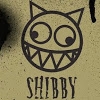
SysOp

Posty: 17171
Dołączył: 15/01/2009 20:30
|
wywal redirect-gateway def1
i zobacz czy w serwerze masz push route podsiec.
Router: Unifi Cloud Gateway Fiber
Switch: Unifi USW-Lite-16-PoE
Switch: Unifi USW-Flex-Mini - szt. 2
Wi-Fi: Unifi U6-Lite - szt. 2
Proxmox VE: i5-13400T, 64GB RAM, 2x 512GB NVMe, 4x 2TB SSD
VM #1: Synology SA6400
VM #2: Debian, WWW
VM #3: Home Assistant OS
|
| |
|
|
| Darko_P |
Dodano 18-11-2010 14:25
|

User

Posty: 56
Dołączył: 12/10/2007 09:57
|
Cytat shibby napisał/a:
wywal redirect-gateway def1
to wyrzuciłem, chociaż gdzieś na jakieś stronie przeczytałem, że ten wpis powinien być przy Windows 7
Cytat shibby napisał/a:
i zobacz czy w serwerze masz push route podsiec.
A teraz pytanie z rodziny dla zielonych:
W jaki sposób sprawdzić na serwerze to co napisałeś?? |
| |
|
|
| shibby |
Dodano 18-11-2010 15:08
|
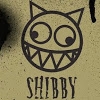
SysOp

Posty: 17171
Dołączył: 15/01/2009 20:30
|
w pliku konfiguracyjnym openvpn na serwerze.
Router: Unifi Cloud Gateway Fiber
Switch: Unifi USW-Lite-16-PoE
Switch: Unifi USW-Flex-Mini - szt. 2
Wi-Fi: Unifi U6-Lite - szt. 2
Proxmox VE: i5-13400T, 64GB RAM, 2x 512GB NVMe, 4x 2TB SSD
VM #1: Synology SA6400
VM #2: Debian, WWW
VM #3: Home Assistant OS
|
| |
|
|
| Darko_P |
Dodano 18-11-2010 17:08
|

User

Posty: 56
Dołączył: 12/10/2007 09:57
|
zawartość pliku config.ovpn na routerze
daemon
server 10.8.0.0 255.255.255.0
proto udp
port 1194
dev tun22
comp-lzo adaptive
keepalive 15 60
verb 3
push "route 192.168.1.0 255.255.255.0"
ca ca.crt
dh dh.pem
cert server.crt
key server.key
status-version 2
status status
|
| |
|
|
| shibby |
Dodano 18-11-2010 19:42
|
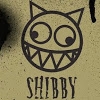
SysOp

Posty: 17171
Dołączył: 15/01/2009 20:30
|
trasy dodaje
Cytat C:\WINDOWS\system32\route.exe ADD 192.168.1.0 MASK 255.255.255.0 10.8.0.5
C:\WINDOWS\system32\route.exe ADD 10.8.0.1 MASK 255.255.255.255 10.8.0.5
wiec powinno byc ok. Firewall w vpn routera ustawiony na auto? komputer powinien moc spingowac router zarowno po 10.8.0.1 jak i 192.168.1.1
Router: Unifi Cloud Gateway Fiber
Switch: Unifi USW-Lite-16-PoE
Switch: Unifi USW-Flex-Mini - szt. 2
Wi-Fi: Unifi U6-Lite - szt. 2
Proxmox VE: i5-13400T, 64GB RAM, 2x 512GB NVMe, 4x 2TB SSD
VM #1: Synology SA6400
VM #2: Debian, WWW
VM #3: Home Assistant OS
|
| |
|
|
| Darko_P |
Dodano 18-11-2010 19:55
|

User

Posty: 56
Dołączył: 12/10/2007 09:57
|
udało się:) teraz pinguje
zmieniłem
na
idą pingi i można dostać się na dysk podpięty do routera
dzięki za pomoc:) |
| |
|
|
| chik3n |
Dodano 23-11-2010 01:53
|

User

Posty: 15
Dołączył: 14/07/2008 15:54
|
No to ja w drugą stronę poproszę,
openvpn na serverze z debianem ( zew adres ip jest )
+
openvpn na wrt54gl jako klient ( stoi w sieci wew jest jedno wspolne zew ip na wiele kompów nie ma możliwości przekierowania jednego portu bezpośrednio na wrtka )
da się tak w ogóle? jeśli tak to jakiś tutek bo szukajka coś mi nie pomogła.
Pytanie dodatkowe, czym jest ta.key oraz przyklad1.crt przyklad1.key w tym tutku, w linku ktory jest podany w tutku jest clientx.crt clientx.key i zakladam ze to jest nasz przyklad ale nigdzie nie widze ta.key Oo.
Edytowany przez chik3n dnia 23-11-2010 01:54
|
| |
|
 ' target='_blank'>Link
' target='_blank'>Link ' target='_blank'>Link
' target='_blank'>Link